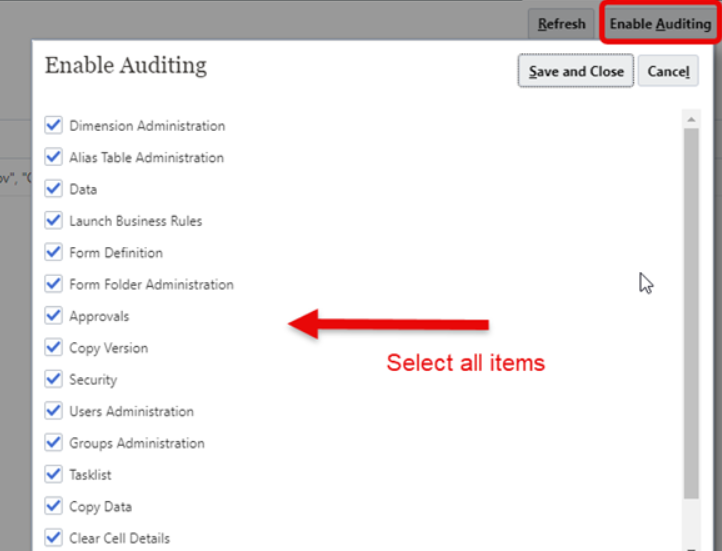Oracle EPM Trace Traffic Tool
Use the Trace Traffic tool to view network traffic logs easily in real time, capture them, and import them for further diagnostics.
Oracle Smart View for Office's built-in Trace Traffic tool helps users to view and capture network traffic details specific to Smart View in real time, and improves Oracle Support's ability to debug issues.
The Trace Traffic tool is available starting in Smart View release 24.200.
Using the Trace Traffic tool, you can:
- View network traffic logs easily in real time while capturing them, described in Viewing and Capturing Network Traffic Logs
- Import captured network traffic logs for further diagnostics, described in Importing Captured Network Traffic Logs
Viewing and Capturing Network Traffic Logs
You can either start diagnostics before starting the network traffic trace or you can directly start tracing network traffic without starting the diagnostics first. Network traffic logs are also captured when you use the Start Diagnostics option. However, with the Trace Traffic option, you can view the request and response logs in real time in the Network Traffic Trace dialog.
To view and capture network traffic logs in real time:
- On the Smart View ribbon, under Diagnostics, click Trace Traffic.
Note:
The Diagnostics group actions appear on the Smart View ribbon when you enable the Show Diagnostics Group on Smart View Ribbon option in the Options dialog, Advanced tab.
- In the Network Traffic Trace dialog, select the Smart View Traffic option from the Capture list, and click Start Capturing.
You can view the network traffic details comprising the request and response logs getting captured in a chronological order.
- To see the request and response timestamps for each log entry, select the Show Times check box
- To clear all the request and responses that you can view in the current session in the Network Traffic Trace dialog, click Clear. Note that only the view is cleared. The network traffic log files are not deleted from the Diagnostics folder.
Note:
- Once clicked, the Start Capturing button toggles to Stop Capturing .
- You can always start tracing traffic without starting the diagnostics first. When you click Start Capturing in the Network Traffic Trace dialog, the Start Diagnostics menu automatically toggles to Stop Diagnostics indicating that the diagnostics are being captured along with traffic details.
- Once you have captured the actions you want to trace, then click Stop Capturing and click Close to close the Network Traffic Trace dialog.
The network traffic logs are stored in the Diagnostics folder in this default location:
C:\Users\[computeruserfolder]\AppData\Roaming\Oracle\SmartView\Diagnostics