Oracle EPM Audit feature provides a huge amount of information that can help Administrators troubleshoot a variety of issues.
The number of tasks available to audit has steadily increased over the last few years. As of today, there are 18 items available to audit.
The most useful features so far that I have found are Data, Dimension Administration, and Launch Business Rules. Analyzing these has helped me to troubleshoot issues with data, who ran a rule and when, or if the metadata has been altered.
But by having all enabled, I can review many other types of changes that have occurred.
And all of it is exportable to an Excel file. Plus, it might be the easiest thing to configure in Planning.
To get started, auditing needs to be enabled.
Go to Navigator > Tools > Audit.
Click on Enable Auditing and select all the available items in the list, then click Save and Close.
Once auditing has been enabled for a few days, you will be able to see all the information.
From the Audit Filter page, you can review or select various tasks for your reports.
Select a date range for the information. You cannot select a range greater than 180 days from here, but you can select up to 365 days by using EPM Automate.

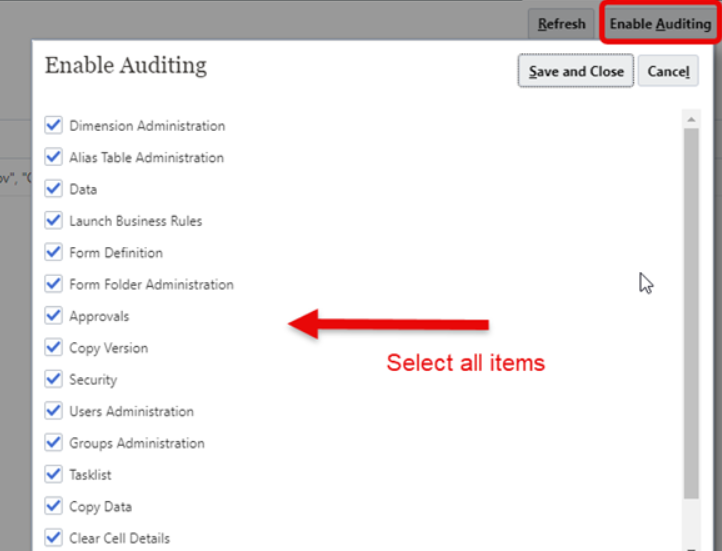


No comments:
Post a Comment