Recently we upgraded from 11.1.2.2. to 11.1.2.4 and some of our Webforms in 11.1.2.2 were taking a long time to run. We came across a nice utility that comes out of the box with 11.1.2.4 that will tell you how much time each Webform is taking.
Below is the sample Vision app and how to use the utility:
1 - Login in Vision Planning application and navigate to Tools, Diagnostics, Grids
2 - Select all the forms and then click on Run Diagnostics on the bottom right side
3 - Click on the Green area, and you will notice all the Webforms taking less than 1 second
4 - Click on the Yellow area and you will see that I have 1 form taking more than 1 second to run. Between 1 and 5s
This is a great utility which can help your Planning admins monitor new Webforms and modify/update existing Webforms for optimal performance tuning.
Thanks,
Azmat Bhatti



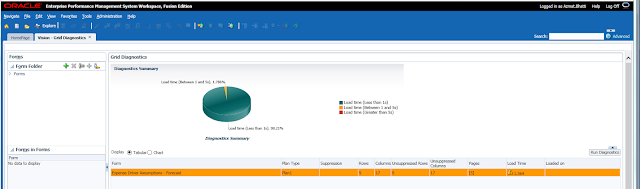
No comments:
Post a Comment