EPM SPOTLIGHT: PREDICTIVE CASH FORECASTING - NEW PLANNING APPLICATION TYPE
- Predictive Cash Forecasting is a Planning application type designed to help treasurers and cash managers perform short-term tactical or mid-term operational cash forecasting.
- It allows for daily, weekly, or monthly rolling forecasts that can be generated for operational, financial, and investing cash flow line items.
- It is built using a direct cash flow method and enables decision-making and actions for cash optimization across multiple legal entities within the business.
- Additionally, it provides an overview of the organization's overall cash position at each level of the legal hierarchy.
With Predictive Cash Forecasting, you can:
- Optimize cash by finding problems and opportunities earlier with increased automation and more frequent cash forecast updates.
- Take action faster by aligning stakeholders and unifying scenario planning with corrective actions.
- Enable operational improvements through deeper insights into order-to-cash and procure-to-pay.
Predictive Cash Forecasting provides line items along with the ability to add any additional line items you require.
Cash line items drive the various cash inflows, cash outflows, and the balances for a cash forecast.
Line items are organized under the structure of Operating Cash Flows, Investing Cash Flows, and Financing Cash Flows.
Cash Managers use the Summary dashboard to review daily cashflows, operating and non operating cashflow, and daily or periodic cash position by entity, along with KPIs:
Predictive Cash Forecasting allows for daily, weekly, or monthly rolling forecasts.
STEPS TO ENABLE
To enable Predictive Cash Forecasting:
- Create a new Planning application of type Cash Forecasting.
- At the end of the Application Creation wizard, click Configure. Or, from the Home page, click Application and then click Configure.
- Click Enable Features.
- Select the features you want to enable, and then click Enable. When you click Enable, the Predictive Cash Forecasting artifacts are populated, including dimensions, forms, line items, rules, navigation flows, and so on.
- Sign out and sign back in to start using Predictive Cash Forecasting.
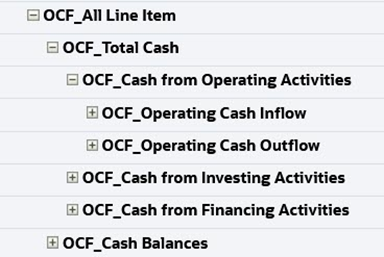
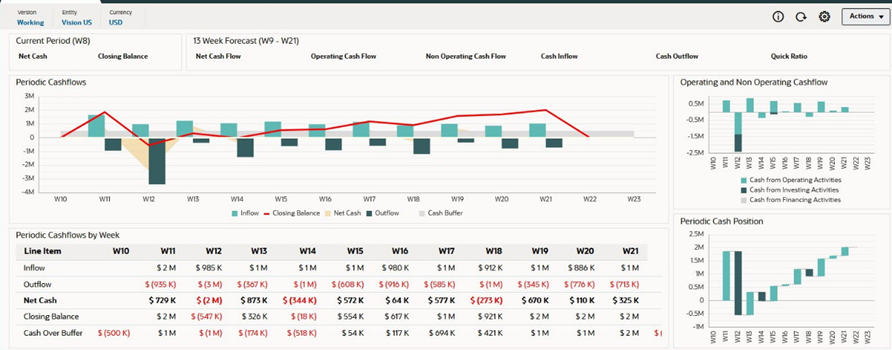

No comments:
Post a Comment